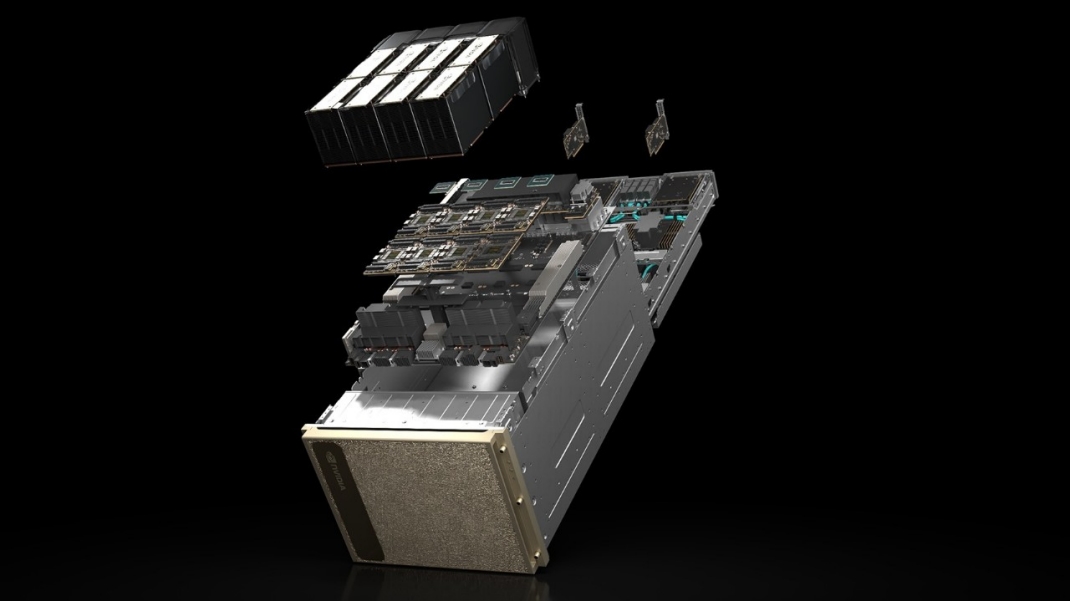In this modern age of AI and machine learning, it’s no secret that you need some hardcore, serious horsepower to keep up. That’s exactly where GPUs come into play. Today, we’re pitting two heavyweights against each other: the NVIDIA H100, a beast built for AI and machine learning, and the RTX 4090, a gaming superstar trying to flex in the AI world.
The big question is, can the RTX 4090 handle demanding AI tasks, or do you need the H100’s raw power? Whether you’re training massive models, crunching data, or figuring out the best GPU for AI, we’ve got you covered. We’ll explore benchmarks, real-world use cases, and even power configurations to help you decide.
And here’s a pro tip. Running these GPUs isn’t as simple as plugging them into your workstation. They thrive in setups like TRG’s data centers, where advanced infrastructure supports their full potential. From GPU colocation to AI-friendly environments, we’ll show you why data centers are key to making the most of these powerful GPUs. Let’s jump in.
NVIDIA H100: Built for Serious AI Tasks
The NVIDIA H100 is made for heavy-duty AI tasks thanks to its advanced computational power. It’s powered by the Hopper architecture, which brings in features that make it a perfect fit for handling massive workloads like training large AI models or running complex simulations. Here’s what makes the H100 so special:
- Transformer Engine: This is what gives the H100 its edge in AI. It’s specially designed to handle transformer models (think ChatGPT), making training and running these models faster and smoother.
- Super-Fast Memory: The HBM3 memory ensures the H100 can handle huge amounts of data quickly, which is a must for AI and HPC tasks.
- Tensor Core Performance: The H100’s tensor cores are all about speed and efficiency. They make it easier to process AI tasks like machine learning without using up too much energy.
Who should use it?
- Businesses working with AI models that need a lot of computing power.
- Teams in fields like healthcare, self-driving tech, or finance that handle complex simulations or massive datasets.
- Anyone who needs top-tier performance for AI and HPC but can handle the high price tag.
The H100 is a powerhouse, but it’s not for everyone. It’s best suited for specialized tasks and enterprise-level projects.
RTX 4090: Power for Gaming and Creativity
The NVIDIA RTX 4090 is all about balance. It’s built on the Ada Lovelace architecture, which brings major upgrades in gaming, creative work, and even smaller AI tasks. Unlike the H100, this GPU shines in a wider range of applications which makes it a favorite for professionals and enthusiasts alike. The special features of the 4090 include:
- Ray Tracing and DLSS 3: These features create incredibly realistic graphics and faster frame rates, making gaming and creative work smoother and more immersive.
- Optimized Drivers: Designed to handle everything from gaming to video editing, these drivers keep the RTX 4090 performing at its best across tasks.
- All-Around Performance: While it’s not designed for heavy AI workloads, it can easily handle smaller models and creative tasks with ease.
Who should use It?
- Gamers looking for the ultimate experience with top-tier visuals and smooth performance.
- Creative professionals working on video editing, 3D rendering, or graphic design.
- Small AI teams or solo developers who don’t need the massive power of the H100.
The RTX 4090 is a versatile option, offering raw power for creative tasks and gaming, while still holding its own in smaller AI workloads.
Where the H100 and RTX 4090 Overlap
While the H100 and RTX 4090 are built for different purposes, there are areas where their paths cross. Both GPUs are excellent at handling creative tasks like 3D rendering or video editing which is the main reason why professionals absolutely love using them.
They overlap when it comes to:
- Creative Tasks: Both GPUs perform well in tasks like Blender rendering or Adobe applications, though the RTX 4090 is more cost-effective for these purposes.
- Smaller AI Workloads: The RTX 4090 can manage smaller AI models, but the H100’s advanced features give it the edge in larger-scale projects.
- Future-Ready: Both GPUs offer cutting-edge technology that ensures they can handle evolving workloads in their respective fields.
If your needs are somewhere between heavy AI and creative versatility, understanding where these GPUs overlap can help you make a smarter decision.
How These GPUs Compare in AI Workloads
The NVIDIA H100 and RTX 4090 excel in different areas to tackle specific types of workloads. The NVIDIA H100 dominates when it comes to large-scale AI tasks, thanks to its specialized design. Benchmarks for models like ResNet and Inception are a testament to its unmatched efficiency and capability. Let’s clearly see how they compare in AI workloads.
Where the H100 excels:
- Massive Model Handling: Supports up to 65 billion parameters (LLAMA models), far exceeding the RTX 4090’s 6 billion limit.
- AI Framework Optimization: Features like the Transformer Engine are tailored for AI tools like PyTorch and TensorFlow, speeding up training and inference.
When the RTX 4090 makes sense:
- Smaller AI Tasks: Performs well for lightweight models that don’t demand extensive memory or processing power.
- Cost Efficiency: At a significantly lower price, it’s an excellent option for teams on a budget.
In summary, the H100 is built for intensive AI workloads, while the RTX 4090 strikes a balance for smaller projects and cost-conscious users.
Gaming and Creative Workflows: RTX 4090 Leads
When it comes to gaming and creative workloads, the RTX 4090 steals the show. Built on NVIDIA’s Ada Lovelace architecture, it’s designed to deliver stunning visuals and smooth performance in applications like Blender and Redshift.
Why the RTX 4090 dominates:
- Gaming Benchmarks: In tests like Time Spy, the RTX 4090 delivers exceptional frame rates and ray-traced graphics that bring games to life.
- Creative Workflows: Its optimized drivers excel in rendering tasks. Hence, it’s ideal for 3D modeling, video editing, and animation projects.
- DLSS 3 Technology: AI-driven upscaling improves performance without compromising quality.
Why the H100 struggles:
- Architecture Limitations: The H100 is tailored for AI and HPC, not gaming. Its lack of dedicated graphics drivers results in underwhelming gaming performance.
- Driver Constraints: Benchmarks like Time Spy show significant underutilization of the H100 in gaming scenarios which shows its limitations when it comes to certain tasks.
For anyone focused on gaming or creative work, the RTX 4090 is the clear winner. The H100 simply isn’t designed to compete in this space.
HPC Tasks: Where the H100 Excels
The H100 shines in high-performance computing (HPC) tasks, where its design truly pays off. From molecular simulations to large-scale AI model training, this GPU is built to handle the most demanding workloads.
Where the H100 excels:
- Simulations and Modeling: With its superior memory bandwidth and tensor cores, the H100 easily tackles complex simulations like molecular dynamics and weather modeling.
- Enterprise AI Workloads: Real-world applications, such as training large language models or running high-level analytics, highlight the H100’s ability to handle immense data loads.
- Memory Bandwidth: The H100’s HBM3 memory enables faster data access which is crucial for handling HPC tasks without bottlenecks.
Real-world use cases:
- Training models for industries like healthcare or finance.
- Running simulations for research teams in fields like aerospace and energy.
- Supporting enterprise-scale AI initiatives that require maximum scalability.
For HPC and enterprise-level tasks, the H100 is unmatched. Its advanced features make it the go-to choice for businesses tackling the toughest computational challenges.
The Bigger Picture: Cost, Energy, and Scalability
Performance isn’t the only factor to consider when comparing the NVIDIA H100 and RTX 4090. Cost, energy consumption, and scalability play a big role, especially when deciding which GPU fits your needs. Let’s start with the cost factor. Oh, and this piece will stick to all the nitty gritty about these 2 giants. If you have any CPU-related questions, you can refer to our GPU vs CPU guide.
The Cost Factor
The price difference between the NVIDIA H100 and RTX 4090 is staggering. The H100 comes with a hefty price tag, starting at $30,000, while the RTX 4090 is available for a starting price of $1,599. This gap reflects their distinct purposes: one is a specialized tool for enterprises, while the other caters to individual professionals and small teams.
H100
- ROI Potential: For businesses focused on AI and HPC, the H100’s cost is justified by its ability to handle large-scale workloads efficiently. It’s designed for tasks that demand reliability and speed at a level the RTX 4090 can’t match.
- Enterprise Applications: Industries like finance, healthcare, and research often require the H100’s capabilities to meet their operational needs.
RTX 4090
- Affordable Excellence: At just a fraction of the H100’s price, the RTX 4090 is perfect for gaming, creative projects, and smaller AI tasks.
- Wider Accessibility: Its lower cost makes it an accessible option for startups, independent developers, and content creators.
In short, the H100 is a premium solution for large-scale operations, while the RTX 4090 is a more budget-friendly choice that balances power and versatility.
Energy and Cooling Demands
When it comes to power and cooling, the NVIDIA H100 and RTX 4090 have very different needs. The H100, with a TDP ranging from 350W to 700W, demands significant energy and advanced cooling solutions to run optimally. This makes it a challenge for smaller setups to handle without specialized infrastructure.
On the other hand, the RTX 4090 has a TDP of 450W, which, while still high, is much easier to manage in personal workstations or smaller office environments. Its energy efficiency, relative to its capabilities, makes it a practical choice for those without access to enterprise-level resources.
How Data Centers Help
For businesses using the H100, data centers like the Houston data center by TRG provide a reliable solution. They offer:
- Advanced Cooling Systems: Designed to handle the high heat output of GPUs like the H100.
- Stable Power Supply: Ensures uninterrupted performance for energy-intensive workloads.
- Scalability: Allows businesses to deploy multiple H100s without worrying about space or cooling limitations.
Whether you’re running a single RTX 4090 or a fleet of H100s, the role and purpose of data center GPUs is to keep operations running smoothly.
Scalability and Future Growth
For enterprises planning for growth, scalability is a key consideration. The H100 excels here as a premier GPU for AI. Its architecture is designed for large-scale deployments. Industries handling massive datasets or running AI at enterprise levels benefit significantly from investing in multiple H100 GPUs. These GPUs can be scaled to handle everything from advanced simulations to real-time analytics.
On the flip side, the RTX 4090 is a more approachable option for smaller teams or individual professionals. Its cost and versatility make it ideal for creative professionals and small-scale AI projects. If future growth is on the horizon, the RTX 4090 offers a good starting point without the upfront commitment of the H100. Here’s a summary:
- H100: Perfect for businesses planning large-scale AI or HPC expansion.
- RTX 4090: A flexible choice for individuals or teams wanting power with room to grow.
Both GPUs can scale, but the right choice depends on your workload and growth strategy.
Key Takeaways
Deciding between the NVIDIA H100 and RTX 4090 is all about understanding your needs. The H100 is built for big tasks like training large AI models, running advanced simulations, and handling enterprise-scale data. It’s the go-to choice for industries like healthcare, finance, and research. However, it comes with a hefty price tag and requires robust power and cooling setups. Many businesses rely on AI colocation services to manage these demands effectively.
The RTX 4090, on the other hand, is perfect for gaming, creative work, and smaller AI projects. It’s affordable compared to the H100 and easier to set up for everyday use. Whether you’re rendering videos, editing graphics, or working on light AI tasks, the RTX 4090 delivers reliable performance without breaking the bank.
If you’re working on large-scale AI or high-performance computing, the H100 is worth the investment. For gamers, creators, or small teams, the RTX 4090 provides excellent value. Pairing either GPU with data center services like AI colocation ensures optimal performance while simplifying power and cooling challenges. Choose the one that matches your workload, and you’ll be set for success.
How TRG Data Centers Support Your GPU Needs
Managing the infrastructure for high-performance GPUs like the NVIDIA H100 or RTX 4090 can be a serious challenge. These GPUs demand advanced cooling, constant power, and scalable setups to perform at their best. For many businesses, setting up and maintaining this kind of system in-house is not just expensive but also incredibly complex. That’s where TRG Data Centers step in to make things easier. With AI colocation, businesses can rely on TRG to handle the power and cooling demands of advanced GPUs like the H100.
Our data center in Houston is built to handle the unique requirements of GPUs used for AI, HPC, and creative workloads. With 100% uptime, advanced cooling systems, and a reliable power supply, you can rest assured that your GPUs will run smoothly without interruptions. Whether it’s hosting a single RTX 4090 or a cluster of H100 GPUs, our facilities are designed to keep your hardware performing at peak efficiency.
We offer businesses the flexibility to scale. Need more GPUs as your operations grow? No problem. Our services can adapt to your needs, whether you’re a small team working on creative projects or an enterprise running massive AI models. Plus, with state-of-the-art cooling and energy-efficient solutions with power configuration for AI computing, we take care of the heavy lifting so you can focus on what matters—your business.
For over 20 years, TRG has been helping businesses thrive with dependable hosting services. Whether you’re looking to train large AI models, handle complex simulations, or power up your creative workflows, we provide the infrastructure you need to succeed.
FAQs:
How much faster is H100 vs 4090?
The NVIDIA H100 is significantly faster than the RTX 4090 in AI and high-performance computing (HPC) tasks. For example, it can handle models with up to 65 billion parameters, while the RTX 4090 maxes out at 6 billion. Benchmarks like ResNet and Inception show the H100 outperforming the RTX 4090 by a wide margin in training and inference speeds. However, for smaller AI tasks, the RTX 4090 is a more cost-effective option.
Can I use the NVIDIA H100 for gaming?
Technically, you can, but the H100 isn’t built for gaming. Its architecture and lack of optimized drivers mean it performs poorly in gaming benchmarks, even struggling to deliver smooth gameplay at standard settings. The RTX 4090, on the other hand, is specifically designed for gaming and creative tasks, offering features like ray tracing and DLSS 3 for a superior experience.
Is the NVIDIA A100 better than the 4090?
The NVIDIA A100 is better than the RTX 4090 for large-scale AI and HPC workloads due to its specialized design. It offers features like Multi-Instance GPU (MIG) capability and high memory capacity, making it ideal for enterprise-level tasks. However, the RTX 4090 is a better choice for gaming, creative work, and smaller AI projects, thanks to its versatility and lower price.
What is the NVIDIA H100 equivalent?
The NVIDIA H100 doesn’t have a direct equivalent due to its cutting-edge Hopper architecture and AI-focused capabilities. However, for those seeking an alternative, the A100 is its closest match, offering strong AI and HPC performance but at a slightly lower level. For gaming or creative tasks, the RTX 4090 is a better fit but doesn’t compete with the H100 in enterprise AI applications.
Looking for GPU colocation?
Deploy reliable, high-density racks quickly & remotely in our data center
Lease the most reliable GPUs
Our partners have B200s and L40s in stock, ready for you to lease today