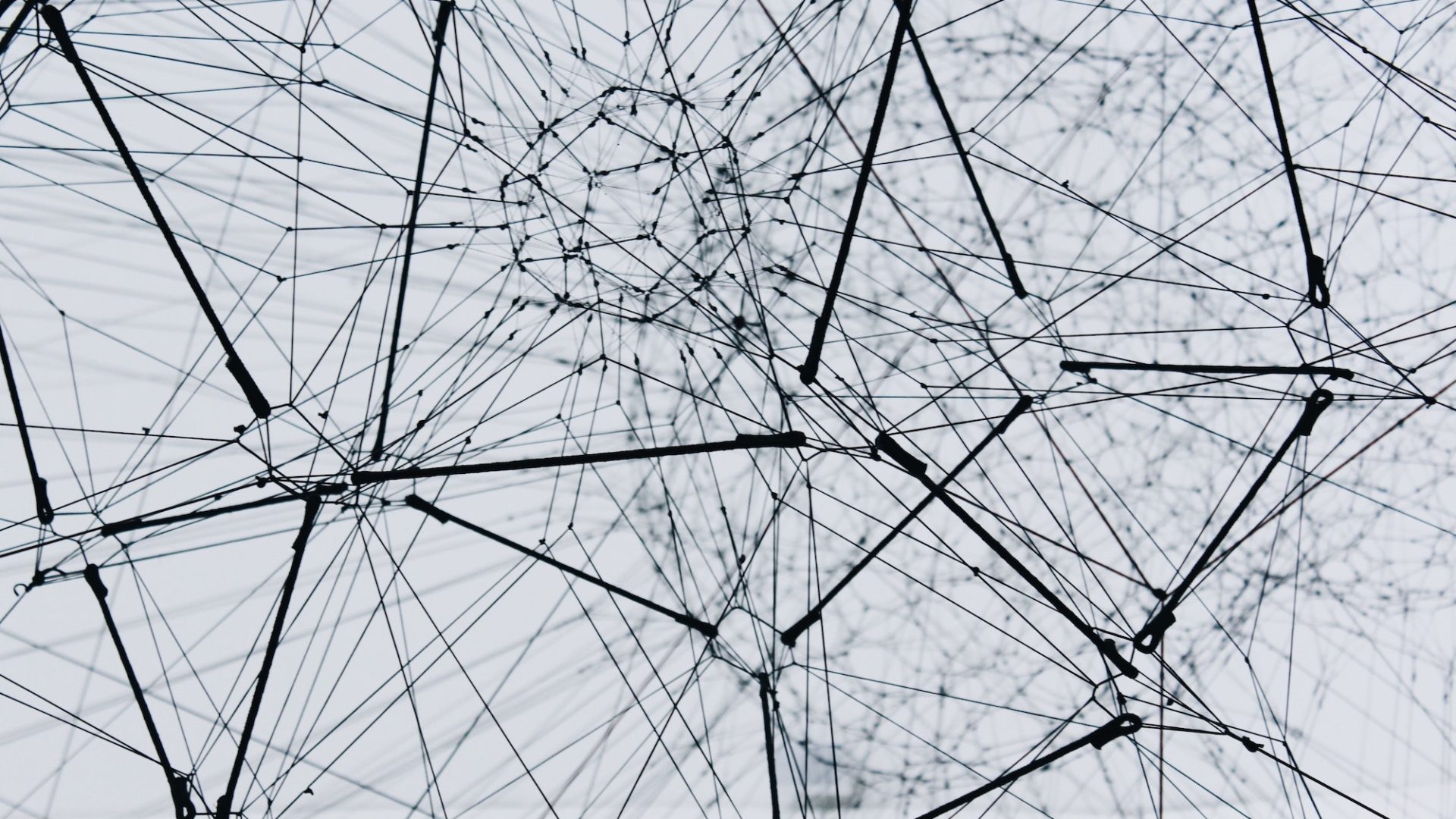In computing, the term containerization refers to a common deployment process whereby an application’s code is combined with the required files and libraries and packaged in a single bundle. This bundle contains everything needed to allow the code to run on any infrastructure.
Containerization enables applications to run on computers with different operating systems, eliminating the hassle and saving time.
In this article, we’ll explore the idea of containerization in more detail. Read on for a full explanation of containerization and how it works.
What does containerization mean in computing?
When we talk about containerization in this context, we’re talking about a type of virtualization. It’s where applications can run in isolated spaces, which we typically call containers.
Applications run in isolated containers using a shared operating system. By doing things this way, teams can create fully portable computing environments. Containers combine everything an application requires to work as it should. Which means you’ll find binaries, libraries, configuration files, and dependencies within one container.
The container works independently of its host operating system, like a lightweight virtual machine. This means that applications that have been containerized will run on almost any infrastructure, including the cloud.
A similar concept can, and is, being applied to data physical IT infrastructure too. Companies are creating containerized data centers by using physical shipping containers housing servers, storage and networking equipment together. These containers are portable and can be moved to suit business requirements.
How does containerization work?
Developers start by creating a container image, a standalone file that includes all the essential components to run an application, including the application itself, along with its dependencies, libraries, and system tools.
The creation of container images follows a standardized format set by the Open Container Initiative (OCI) – an open-source project that aims to standardize container creation and management workflow.
The containerization architecture is composed of four essential layers:
- Infrastructure: The infrastructure refers to the computing environment where the container runs, which could be a physical computer server in a data center or sometimes a cloud-based server.
- Operating system: The operating system forms the environment in which the container runtime operates. Developers commonly use Linux for running containerized applications, especially with on-premise servers.
- Container engine: Also known as container runtime, the container engine is a crucial part of the containerization process and acts as a liaison between the operating system and the containers. It creates, runs, and manages containers using the container images.
- Application and dependencies: The application and associated dependencies are packaged into a container image. This layer may also include a lightweight guest operating system.
The containerization process can vary and be more complex depending on the tools and platforms used.
The benefits of containerization
Containerization provides businesses with many benefits, many of which can be quickly used to their advantage – particularly in fast-moving industries where budgets are tight and customers’ expectations are constantly rising.
- Lower overheads: Businesses no longer need to set up separate guest operating systems for every application because they can all run on the same one.
- Agile technology: Containers are relatively simple to set up, regardless of the team’s operating system. Developers find the tools easy and intuitive to use, so the setup process runs smoothly, no matter how complex the project is.
- Cost savings: Containers don’t need complete guest operating systems or a hypervisor. Businesses can also take advantage of reduced licensing and server costs with containerization.
- Fault isolation:The failure of one container will not affect others that share the same operating system kernel because each one works in isolation. This means that microservices can be repaired, redeployed, and scaled as and when this might be required without affecting the overall service.
- Portability and flexibility: Containerization means that applications can be written once and will then run the same way anywhere. This means they can be easily moved from the host environment to different deployments when needed. The only requirement to be aware of is that the new host must support the relevant container technologies and operating systems.
Disadvantages of containerization
While containerization offers numerous benefits, it’s important also to understand its potential limitations:
- Security concerns: Containers share the host OS, which can lead to potential security vulnerabilities if not properly isolated and managed.
- The complexity of managing dependencies: While containers are simple to use individually, managing numerous containers simultaneously can become complex, especially without container orchestration tools.
- Persistent data storage: Containers are temporary, meaning their data doesn’t persist after termination. This can pose challenges for applications that require persistent data storage.
- Performance overhead: While generally lighter than VMs, containers still introduce performance overhead, especially when running many containers on a single host.
Lastly, specific applications or systems may not be fully compatible with containerization, requiring traditional virtualization.
Containerization use cases
Containerization is a versatile technology with a wide range of applications. Let’s delve into some key scenarios that will help us understand containerization benefits:
- Migrating to the cloud: With its portability feature, containers ensure applications run consistently, irrespective of the infrastructure.
- Implementing microservices: Organizations can break their applications into more minor, independent services or functions. Containerization aids in this process, enabling each microservice to operate in its environment, thereby enhancing scalability and fault isolation.
- Streamlining IoT deployments: For Internet of Things (IoT) devices, containers can house the necessary software and dependencies, providing a consistent, lightweight, and reliable environment for IoT applications.
- Facilitating Continuous Integration/Continuous Deployment (CI/CD): In DevOps, containerization plays a crucial role in CI/CD pipelines. It allows for faster and more reliable deployments and rollbacks.
- Simplifying software testing: Containers provide an isolated environment for testing applications, ensuring that any changes or issues do not affect the rest of the system.
- Enhancing multi-tenancy: Containerization promotes multi-tenancy by allowing multiple users or tenants to share a single server or application instance while maintaining isolation between each tenant.
Containerization vs. virtualization
Containerization is often confused with virtualization, but the two technologies differ. Understanding virtualization vs. containerization will help you decide which technology suits your application. Let’s explore further:
- Technology: Virtualization involves running multiple operating systems on a single physical machine and allowing them to share resources such as CPU, memory, and storage.
With containerization, you can run multiple containers on a single operating system – each isolated from the other and running its code independently.
- Speed: Virtual machines are slower due to their resource-heavy nature. Containers, being lightweight, offer faster startup times and efficient operation.
- Deployment: Virtualization uses hypervisors to divide the hardware into multiple virtual machines. Containerization virtualizes the operating system, allowing various isolated containers to share the OS kernel.
- Storage: Virtualization assigns a virtual hard disk (VHD) for each virtual machine or an SMB file share for shared storage across multiple servers. Containers utilize the local hard disk for storage per node, with SMB shares for storage distributed among various nodes.
- Networking: Virtual machines use virtual network adaptors running through a master network interface card (NIC) to facilitate networking. Containers, on the other hand, provide an isolated view of a virtual network adapter for lightweight network virtualization, sharing the host’s firewall and consuming fewer resources.
The choice between containerization and virtualization depends on specific use cases and requirements. Typically, virtualization is preferred in IT businesses requiring application and resource isolation. Developers often favor containerization for its agility and scalability.
Containerization technologies
Containerization has several key technologies that enable its functions:
- Docker: An industry-standard container platform that packages applications and their dependencies into portable units for consistent deployment across environments.
- Linux Containers (LXC): Utilizing Linux’s built-in container support, LXC is a containerization technology that provides lightweight, isolated environments for efficiently deploying Linux-based applications on a single host machine.
- Kubernetes: This open-source platform automates deployment, scaling, and management of containerized applications, ideal for large-scale microservice architectures.
- CRI-O: CRI-O is a lightweight, open-source container engine developed by Red Hat to run Open Container Initiative (OCI) compatible runtimes. It streamlines Kubernetes-based installations and works in tandem with Kubernetes major and minor releases.
- rktlet: Developed by CoreOS, rktlet takes a security-first approach, addressing specific vulnerabilities in early versions of Docker and leveraging various Linux server features.
Containerization is an innovative technology that offers efficient, cost-effective, and portable application deployment solutions.
By understanding this field’s core concepts and technologies, developers and organizations can take full advantage of containerization, boosting productivity, cutting costs, and improving software reliability.